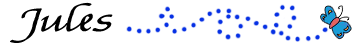Want to add some fun into your kiddies’ winter work?
Well then, check this out.
And because a picture is worth a
thousand words – let me show you a bit of what is included in this pack.
There are 13 different language
arts pages, including:
•Rhyming
Words
•Beginning Sounds (2 Pages)
•Find
the Matching Letter - Capitals and Lower Case (3 pages)
•Match
the Letters – capital and lower case
•Name Letter Recognition
•Dot-to-dot Picture – a to z
•Match
the Letters (2 pages)
•Weather
•Read
it! Search for It !
•I
can tell you about a book
Also included are 12 different MATH pages:
•Color
by Number up to 7 (2 pages)
•Count
and Color
•Fill
in the Missing Number (2 pages)
•Compare Sizes
•The Same or Different
•Trace
the Lines
•Find
the Pattern
•Find
the way through the maze
•Match
the Numbers
•Find the Shapes
Here are a few examples of the pages that are included.
Looks like fun? Well then, click on one of the pictures to hop on over to my TpT store and check it out!